- Home
- Showroom
- Financiamento
- Cartão
- Conta
- Empréstimos
- Institucional
- Renegociacao
- Atendimento
- Boleto
- Open Finance
- Soluções para você
- Seguros
- Seguro Proteção Financeira
- Seguro de vida
- Seguros nao Comercializados
- Seguro Auto
- Seguro Garantia Mecanica
- Seguro Auto Responsabilidade Civil Facultativa - RCF
- Seguro Auto Darwin
- Seguro Auto Casco
- Seguro Auto Completo
- Seguro Auto Total Cadastro
- Seguro Parcial para Automóveis
- Assistencias
- Plano Odontológico
- Renda Protegida Premiada
- Seguro Cartão Protegido
- Seguro Acidentes Pessoais Premiado
- Seguro Residencial
- Documentos e Informações
- Seguro Placa Solar
- Ofertas Públicas
- Abrir Aplicativo BV
- Promoções
- Para Empresas
- Política de Cookies
- Ouvidoria
- Termos de Uso
- Política de privacidade
- Saiba mais
- Portabilidade de Empréstimo
- Links Oficiais
- Asset
- Carta de Contestação
- Inovação
- Fenauto
- Veículos
- DTVM
- BV private
- Revisauto
- App BV
- Proximo Passo
- Boleto-old
- Produtos não comercializados
- Cobrança
- Open Finance
- Gestão Open Finance
- Minha BV
- Resultados de Pesquisa
- Home
- Showroom
- Financiamento
- Cartão
- Conta
- Empréstimos
- Institucional
- Renegociacao
- Atendimento
- Boleto
- Open Finance
- Soluções para você
- Seguros
- Seguro Proteção Financeira
- Seguro de vida
- Seguros nao Comercializados
- Seguro Auto
- Seguro Garantia Mecanica
- Seguro Auto Responsabilidade Civil Facultativa - RCF
- Seguro Auto Darwin
- Seguro Auto Casco
- Seguro Auto Completo
- Seguro Auto Total Cadastro
- Seguro Parcial para Automóveis
- Assistencias
- Plano Odontológico
- Renda Protegida Premiada
- Seguro Cartão Protegido
- Seguro Acidentes Pessoais Premiado
- Seguro Residencial
- Documentos e Informações
- Seguro Placa Solar
- Ofertas Públicas
- Abrir Aplicativo BV
- Promoções
- Para Empresas
- Política de Cookies
- Ouvidoria
- Termos de Uso
- Política de privacidade
- Saiba mais
- Portabilidade de Empréstimo
- Links Oficiais
- Asset
- Carta de Contestação
- Inovação
- Fenauto
- Veículos
- DTVM
- BV private
- Revisauto
- App BV
- Proximo Passo
- Boleto-old
- Produtos não comercializados
- Cobrança
- Open Finance
- Gestão Open Finance
- Minha BV
- Resultados de Pesquisa
A Conta BV é para todas as suas versões.
Investir ou guardar seu dinheiro? Você escolhe. E tem tag grátis, cartão, seguros, financiamentos e empréstimos.


Aproveite vantagens para deixar sua vida mais leve.
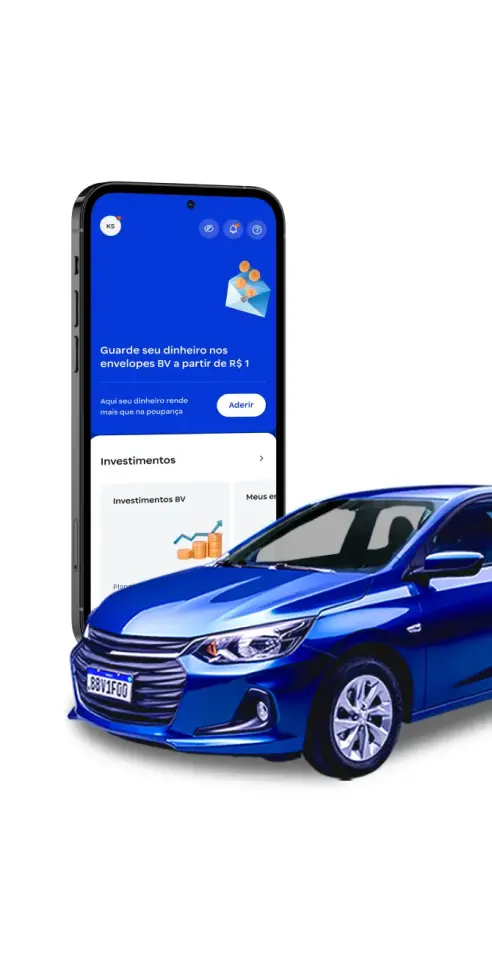
Conta grátis para você
Bônus na parcela todo mês
Ganhe dinheiro de volta para usar como quiser! É só pagar no débito automático suas parcelas de Financiamento de Veículos e/ou Empréstimo com Garantia de Veículo.
Consulte condiçõesRendimentos de até 130%
CDB é no BV! Aqui, seu dinheiro rende até 130% do CDI ao pagar seu Financiamento de Veículos ou a fatura do cartão em Débito Automático na Conta BV.
Consulte condiçõesAproveite vantagens para deixar sua vida mais leve.
Bônus na parcela todo mês
Ganhe dinheiro de volta para usar como quiser! É só pagar no débito automático suas parcelas de Financiamento de Veículos e/ou Empréstimo com Garantia de Veículo. Consulte condições
Rendimentos de até 130%
CDB é no BV! Aqui, seu dinheiro rende até 130% do CDI ao pagar seu Financiamento de Veículos ou a fatura do cartão em Débito Automático na Conta BV. Consulte condições

Investimentos e Envelopes
Com o banco BV, você tem uma conta para todas as suas versões.
Quer guardar dinheiro? Use Envelopes por meta. Prefere investir? Vem render a partir de 100% do CDI.
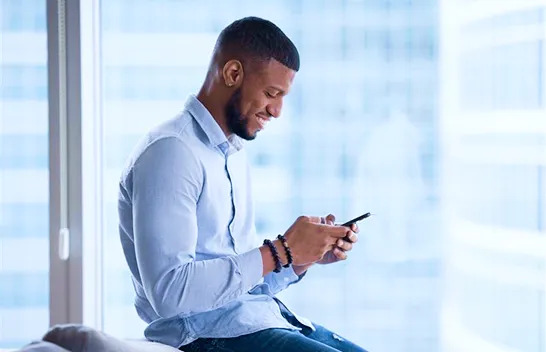

Investimentos e Envelopes
Com o banco BV, você tem uma conta para todas as suas versões.
Quer guardar dinheiro? Use Envelopes por meta. Prefere investir? Vem render a partir de 100% do CDI.
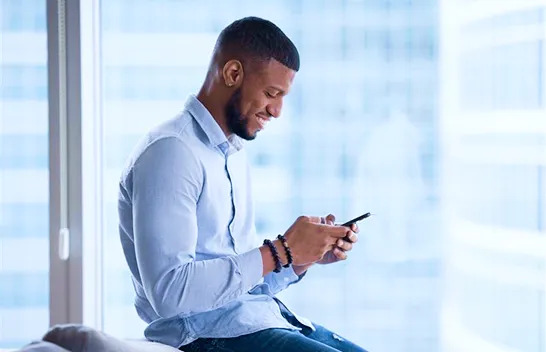

Escolha o Cartão de crédito BV que mais combina com você!
De pontos a descontos, conheça todas as vantagens.
De pontos a descontos, conheça todas as vantagens.

Cashback em toda compra ou zero anuidade
Seu cartão está te esperando!
Acesso gratuito a salas VIP
Assistências Veicular e Residencial 24h


Cashback em toda compra ou zero anuidade
Acesso gratuito a salas VIP
Assistências Veicular e Residencial 24h

Seu cartão está te esperando!
Uma conta completa que traz mais vantagens para o seu dia a dia!
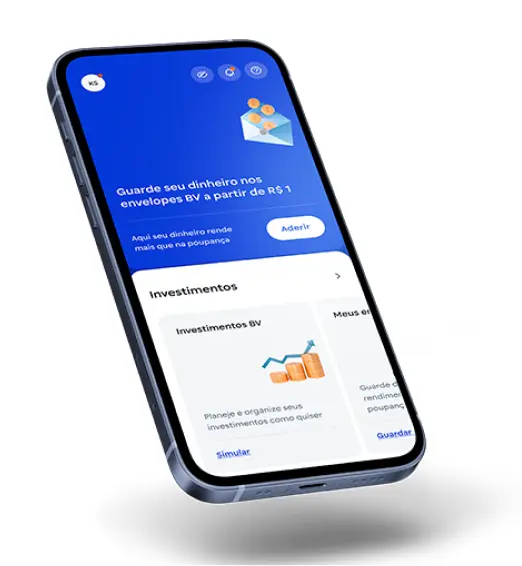
Tenha fôlego com o Empréstimo Pessoal.
Organize as contas com dinheiro rápido, parcelas fixas e até 30 dias para começar a pagar. Sujeito a análise. Consulte condições
Faltou grana no mês? Tenha mais prazo!
Faça compras on-line com segurança.
Seu salário te dá mais benefícios.
Uma conta completa que traz mais vantagens para o seu dia a dia!
Tenha fôlego com o Empréstimo Pessoal.
Organize as contas com dinheiro rápido, parcelas fixas e até 30 dias para começar a pagar. Sujeito a análise. Consulte condições
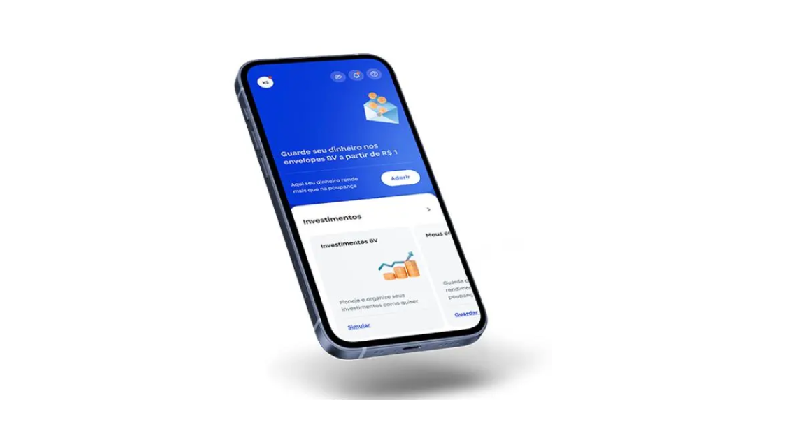
Shopping BV com cashback em todas as compras
Aproveite descontos em mais de 1.200 lojas parceiras e receba dinheiro direto na conta!




Tag BV Veloe, a única tag veicular 100% gratuita
Sem mensalidade. Sem taxa de adesão. Sem pegadinhas.
Sujeito a análise. Baseado em estudo de mercado realizado com informações públicas até 01/09/2025.
Shopping BV com cashback em todas as compras
Aproveite descontos em mais de 1.200 lojas parceiras e receba dinheiro direto na conta!




Tag BV Veloe, a única tag veicular 100% gratuita
Sem mensalidade. Sem taxa de adesão. Sem pegadinhas.
Sujeito a análise. Baseado em estudo de mercado realizado com informações públicas até 01/09/2025.
Abra sua Conta BV, é simples e rápido!
Baixe o app BV
Disponível na sua loja de aplicativos, seja Android ou IOS.
Complete suas informações
Preencha seus dados ou insira o código de indicação caso ainda não seja Cliente BV.
Aguarde a aprovação
Vamos analisar sua solicitação e, quanto antes, enviar a resposta sobre a confirmação da conta.
E pronto!
Depois disso, é só acessar sua Conta BV e aproveitar todos os benefícios que vão deixar sua vida mais leve.
Baixe o app BV
Disponível na sua loja de aplicativos, seja Android ou IOS.
Complete suas informações
Preencha seus dados ou insira o código de indicação caso ainda não seja Cliente BV.
Aguarde a aprovação
Vamos analisar sua solicitação e, quanto antes, enviar a resposta sobre a confirmação da conta.
E pronto!
Depois disso, é só acessar sua Conta BV e aproveitar todos os benefícios que vão deixar sua vida mais leve.
Vem abrir sua Conta BV grátis!
Completa para todas as suas versões.


Com nossa conta digital, você tem controle total!
Com nossa conta digital, você tem controle total!
Mais segurança para o seu dinheiro!
As transações são feitas apenas por celulares autorizados por você. E em caso de perda ou roubo, você faz o bloqueio direto no app. Além disso, você pode reduzir os limites para fazer Pix ou compras no cartão a qualquer momento.
Assistente virtual para tirar suas dúvidas.
Nossos especialistas estão disponíveis no chat 24 horas por dia, para tirar dúvidas e fazer algumas operações em um atendimento automatizado.
Caí no golpe, e agora?
Acesse a página de telefones e entre em contato com a gente. Nós vamos te ajudar e orientar para os próximos passos.
Conteúdos em alta
Conteúdos em alta
Tire as suas dúvidas sobre a conta BV
Baixe o app BV e preencha seus dados. A aprovação é rápida e sujeita à análise
O BV oferece conta digital grátis com abertura rápida no app, segura e com chat 24h. Além disso, frequentemente o BV realiza campanhas exclusivas para correntistas com benefícios como bônus ao ativar pagamentos por débito automático e ofertas de CDB de até 130% do CDI.
Você pode fazer uma simulação pelo nosso site, informando o valor que deseja investir e o período de aplicação.
Compartilhe seus dados com o BV para uma análise mais completa. Quanto mais a gente te conhece, maiores as chances de ofertas de crédito.
Baixe o app BV e preencha seus dados. A aprovação é rápida e sujeita à análise
O BV oferece conta digital grátis com abertura rápida no app, segura e com chat 24h. Além disso, frequentemente o BV realiza campanhas exclusivas para correntistas com benefícios como bônus ao ativar pagamentos por débito automático e ofertas de CDB de até 130% do CDI.
Você pode fazer uma simulação pelo nosso site, informando o valor que deseja investir e o período de aplicação.
Compartilhe seus dados com o BV para uma análise mais completa. Quanto mais a gente te conhece, maiores as chances de ofertas de crédito.
Escaneie para acessar o aplicativo BV
Aponte a câmera do seu celular para o QR code abaixo, acesse nosso app e abra sua conta utilizando o promocode
CONTABV



